Push to HF
Introduction #
Congratulations! You have successfully fine-tuned your classification model and it’s now prepared for use. Now, you’ll be able to automatically classify your medical transcript to different specialties.
Push a Fine-tuned Model to a Hugging Face Repo #
Finally, we’ve iterated on our model and we’re pretty happy with it. Let’s push it to a Hugging Face repository, making it accessible to the wider community.
- Navigate to your project.
- Select the Models tab.
- Select the Ellipsis icon and choose Push to Hugging Face from the dropdown.
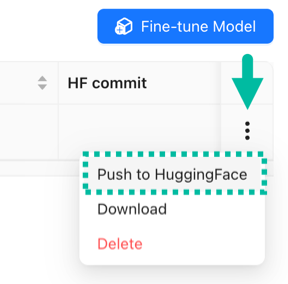
- Input the required fields, including your Hugging Face Repo Owner Name.
- Select whether you want the model to be private or public.
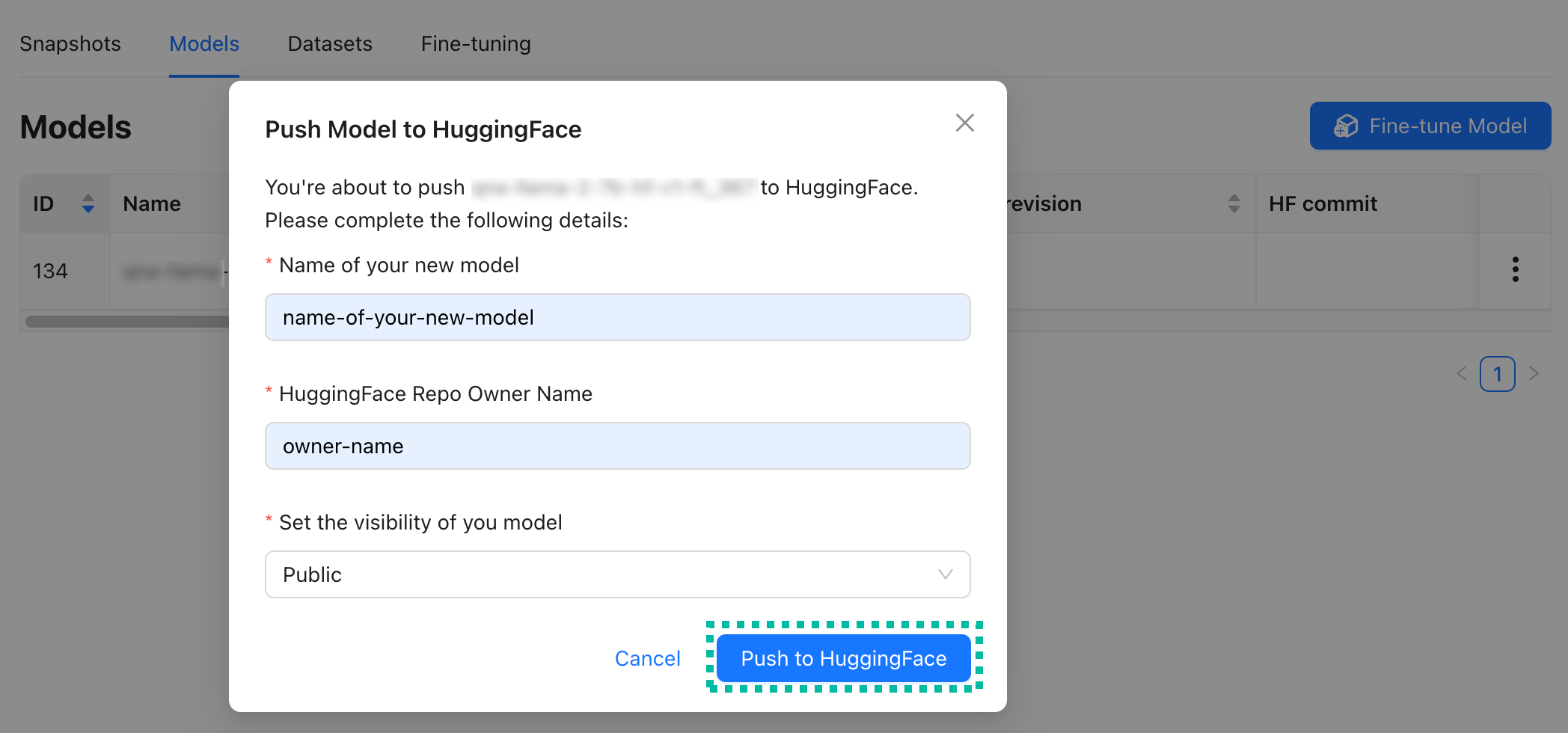
- Select Push to Hugging Face.
You can also download your model.
Pushing a model to Hugging Face can take several minutes to complete, depending on the size of the model. Once the process is complete, you can view your model on Hugging Face.
Congratulations!
You've successfully completed the tutorial.
🎉