Create Project
Introduction #
Welcome to this tutorial on creating a model to summarize news articles. In this guide, you’ll learn the basics of summarization, which involves condensing long text documents into shorter summaries that capture the essence of the original content. The training data and the prompts you provide will significantly influence how the model performs and what aspects of the content it emphasizes.
Get Set Up #
- Ensure you’re signed in.
- Confirm your Hugging Face access token is set.
Part 1: Create a Project #
- Select Create New Project from the GenAI Studio home page.
- Name your project
News Summarization Tutorialand then select Create. You’ll see the new project in your project list.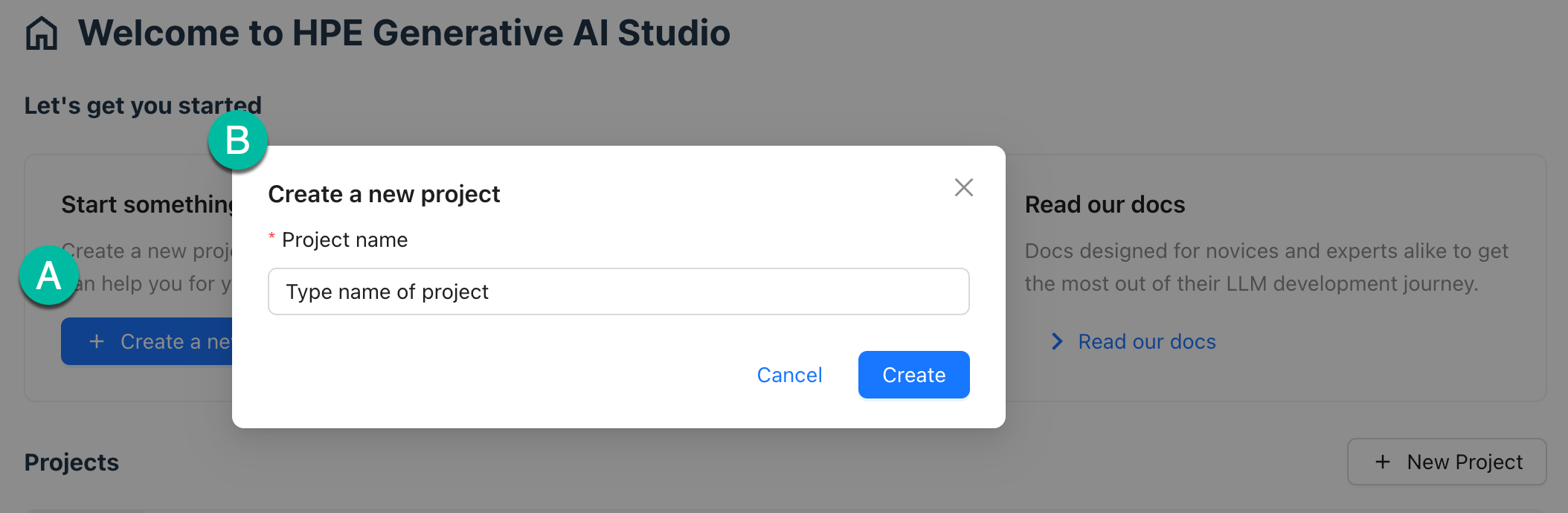
- Let’s take a moment to favorite this project by selecting Favorites + in the sidebar. This will make it easier to find your project in the future.
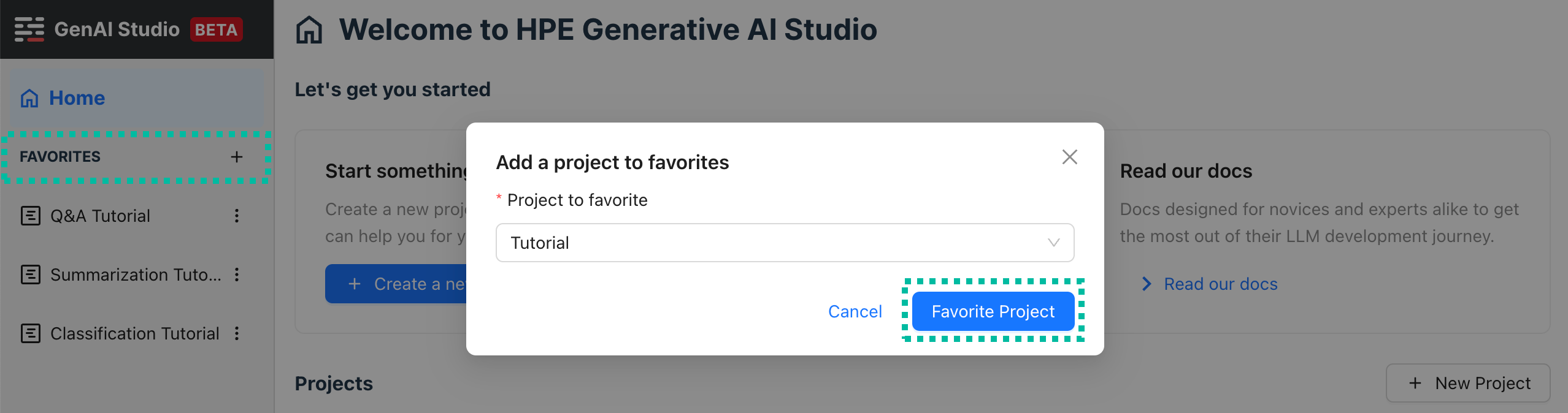
- Open the project by selecting the project’s name from the sidebar.
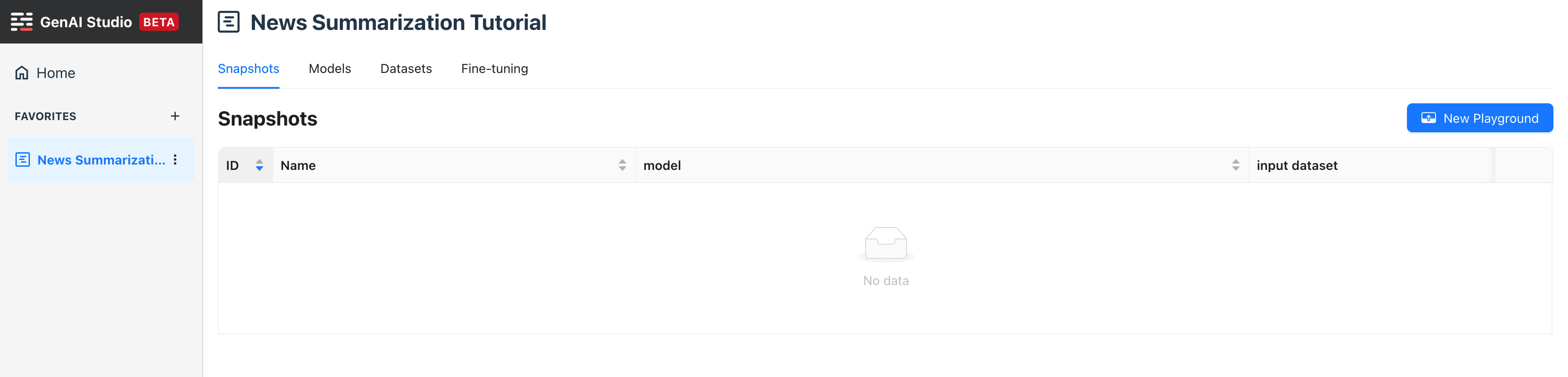
Recap #
- You have successfully created a new project named
News Summarization Tutorial. - The project is set up and ready for you to start summarizing news articles.