Push to Hugging Face
Before You Start #
How to Push a Fine-tuned Model to a Hugging Face Repo #
- Sign in to GenAI Studio.
- Navigate to your project.
- Select the Models tab.
- Select the Ellipsis icon and choose Push to Hugging Face from the dropdown.
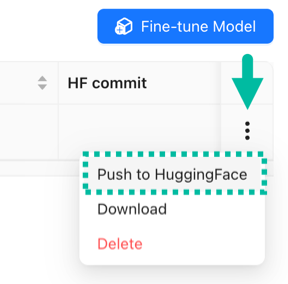
- Input the required fields, such as your Hugging Face username (or the Organization name), and the repository name.
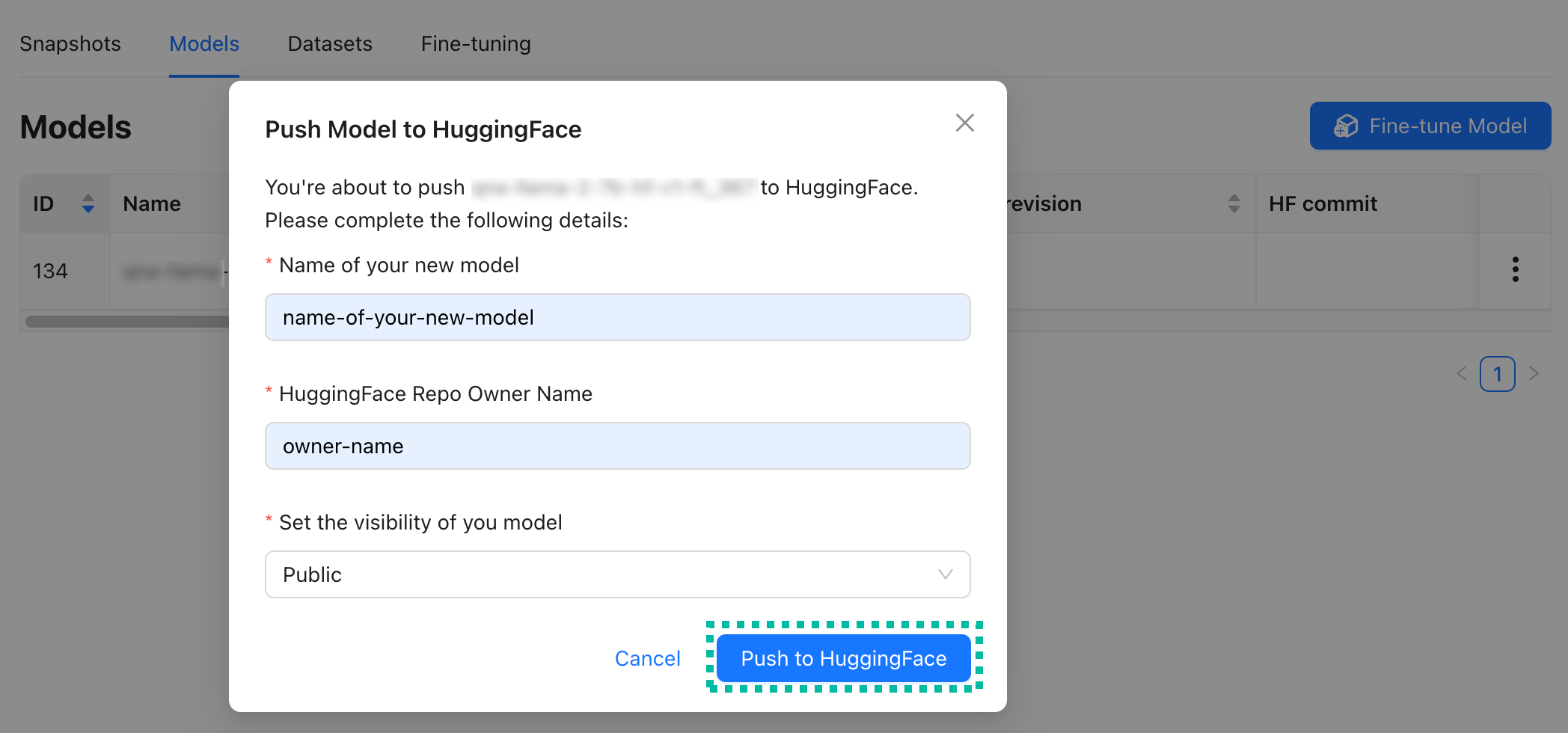
- Select Push to Hugging Face.
This process can take several minutes to complete, depending on the size of the model. Once the process is complete, you can view your model on Hugging Face.